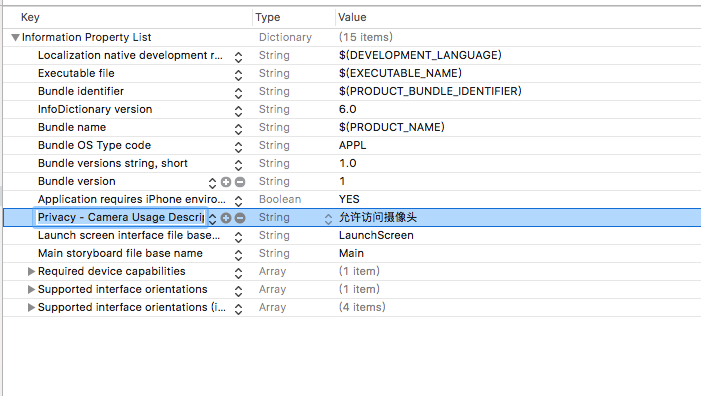github https://github.com/yu4u/age-gender-estimation
先试用下训练好的权重文件
将 demo.py 的80行改动了一下,用以识别图片
if 1==1:
#for img in yield_images():
img = cv2.imread("test.jpg")
113行 改动用以保存结果
cv2.imwrite("test1.jpg",img)
#cv2.imshow("result", img)
#key = cv2.waitKey(30)
#while true:
# if key == 27:
# break
效果还可以,等有空训练下再改成一个service。原权重的训练集基本都是老外。
另一个Tensorflow的实现:Age Gender Estimate TF 一个tensorflow 识别年龄的demo

整合进了颜值server
代码比较乱,凑活先用着吧,
全部代码请移步 Github https://github.com/endpang/xindong/blob/master/facerank/server.py
权重文件超过了 github100m的限制。大家去源地址下载吧。
https://github.com/yu4u/age-gender-estimation/releases/download/v0.5/weights.18-4.06.hdf5
__author__ = 'pangzhiwei'
import cv2
import dlib
import numpy as np
import math
import itertools
from sklearn.externals import joblib
from sklearn import decomposition
import bottle
from bottle import request
import urllib.request
import json
from wide_resnet import WideResNet
def facialRatio(points):
x1 = points[0]
y1 = points[1]
x2 = points[2]
y2 = points[3]
x3 = points[4]
y3 = points[5]
x4 = points[6]
y4 = points[7]
dist1 = math.sqrt((x1-x2)**2 + (y1-y2)**2)
dist2 = math.sqrt((x3-x4)**2 + (y3-y4)**2)
ratio = dist1/dist2
return ratio
def generateFeatures(pointIndices1, pointIndices2, pointIndices3, pointIndices4, allLandmarkCoordinates):
size = allLandmarkCoordinates.shape
if len(size) > 1:
allFeatures = np.zeros((size[0], len(pointIndices1)))
for x in range(0, size[0]):
landmarkCoordinates = allLandmarkCoordinates[x, :]
ratios = []
for i in range(0, len(pointIndices1)):
x1 = landmarkCoordinates[2*(pointIndices1[i]-1)]
y1 = landmarkCoordinates[2*pointIndices1[i] - 1]
x2 = landmarkCoordinates[2*(pointIndices2[i]-1)]
y2 = landmarkCoordinates[2*pointIndices2[i] - 1]
x3 = landmarkCoordinates[2*(pointIndices3[i]-1)]
y3 = landmarkCoordinates[2*pointIndices3[i] - 1]
x4 = landmarkCoordinates[2*(pointIndices4[i]-1)]
y4 = landmarkCoordinates[2*pointIndices4[i] - 1]
points = [x1, y1, x2, y2, x3, y3, x4, y4]
ratios.append(facialRatio(points))
allFeatures[x, :] = np.asarray(ratios)
else:
allFeatures = np.zeros((1, len(pointIndices1)))
landmarkCoordinates = allLandmarkCoordinates
ratios = []
for i in range(0, len(pointIndices1)):
x1 = landmarkCoordinates[2*(pointIndices1[i]-1)]
y1 = landmarkCoordinates[2*pointIndices1[i] - 1]
x2 = landmarkCoordinates[2*(pointIndices2[i]-1)]
y2 = landmarkCoordinates[2*pointIndices2[i] - 1]
x3 = landmarkCoordinates[2*(pointIndices3[i]-1)]
y3 = landmarkCoordinates[2*pointIndices3[i] - 1]
x4 = landmarkCoordinates[2*(pointIndices4[i]-1)]
y4 = landmarkCoordinates[2*pointIndices4[i] - 1]
points = [x1, y1, x2, y2, x3, y3, x4, y4]
ratios.append(facialRatio(points))
allFeatures[0, :] = np.asarray(ratios)
return allFeatures
def generateAllFeatures(allLandmarkCoordinates):
a = [18, 22, 23, 27, 37, 40, 43, 46, 28, 32, 34, 36, 5, 9, 13, 49, 55, 52, 58]
combinations = itertools.combinations(a, 4)
i = 0
pointIndices1 = []
pointIndices2 = []
pointIndices3 = []
pointIndices4 = []
for combination in combinations:
pointIndices1.append(combination[0])
pointIndices2.append(combination[1])
pointIndices3.append(combination[2])
pointIndices4.append(combination[3])
i = i+1
pointIndices1.append(combination[0])
pointIndices2.append(combination[2])
pointIndices3.append(combination[1])
pointIndices4.append(combination[3])
i = i+1
pointIndices1.append(combination[0])
pointIndices2.append(combination[3])
pointIndices3.append(combination[1])
pointIndices4.append(combination[2])
i = i+1
return generateFeatures(pointIndices1, pointIndices2, pointIndices3, pointIndices4, allLandmarkCoordinates)
def fetch_face_pic(face,predictor):
rects = detector(face, 1)
img_h, img_w, _ = np.shape(face)
faces = np.empty((len(rects), img_size, img_size, 3))
detected = rects
img = face
lables = []
if len(detected) > 0:
for i, d in enumerate(detected):
x1, y1, x2, y2, w, h = d.left(), d.top(), d.right() + 1, d.bottom() + 1, d.width(), d.height()
xw1 = max(int(x1 - 0.4 * w), 0)
yw1 = max(int(y1 - 0.4 * h), 0)
xw2 = min(int(x2 + 0.4 * w), img_w - 1)
yw2 = min(int(y2 + 0.4 * h), img_h - 1)
cv2.rectangle(img, (x1, y1), (x2, y2), (255, 0, 0), 2)
# cv2.rectangle(img, (xw1, yw1), (xw2, yw2), (255, 0, 0), 2)
faces[i, :, :, :] = cv2.resize(img[yw1:yw2 + 1, xw1:xw2 + 1, :], (img_size, img_size))
# predict ages and genders of the detected faces
results = model.predict(faces)
predicted_genders = results[0]
ages = np.arange(0, 101).reshape(101, 1)
predicted_ages = results[1].dot(ages).flatten()
# draw results
for i, d in enumerate(detected):
label = [predicted_ages[i],
"F" if predicted_genders[i][0] > 0.5 else "M"]
#print(label)
lables.append(label)
#draw_label(img, (d.left(), d.top()), label)
arrs = []
face_arr = []
for faces in range(len(rects)):
# 使用predictor进行人脸关键点识别
#print(rects[faces])
landmarks = np.matrix([[p.x, p.y] for p in predictor(face, rects[faces]).parts()])
#face_img = face.copy()
# 使用enumerate函数遍历序列中的元素以及它们的下标
arr = []
for idx, point in enumerate(landmarks):
arr = np.append(arr,point[0,0])
arr = np.append(arr,point[0,1])
#strs += str(point[0, 0]) + ',' + str(point[0, 1]) + ','
#pos = (point[0, 0], point[0, 1])
#print(point)
#f.write(str(point[0, 0]))
#f.write(',')
#f.write(str(point[0, 1]))
#f.write(',')
#f.write('\n')
if len(arrs) == 0:
arrs = [arr]
else:
arrs = np.concatenate((arrs,[arr]),axis=0)
f = rects[faces]
[x1,x2,y1,y2]=[f.left(),f.right(),f.top(),f.bottom()]
a = [[x1,x2,y1,y2]]
if len(face_arr) == 0:
face_arr = a
else:
face_arr = np.concatenate((face_arr,a) ,axis=0)
return arrs,face_arr,lables
def predict(my_features):
predictions = []
for i in range(len(my_features)):
feature = my_features[i, :]
feature_transfer = pca.transform(feature.reshape(1, -1))
predictions.append(pre_model.predict(feature_transfer).tolist())
print(i)
'''
if len(my_features.shape) > 1:
for i in range(len(my_features)):
feature = my_features[i, :]
feature_transfer = pca.transform(feature.reshape(1, -1))
predictions.append(pre_model.predict(feature_transfer))
print('照片中的人颜值得分依次为(满分为5分):')
k = 1
for pre in predictions:
print('第%d个人:' % k, end='')
print(str(pre)+'分')
k += 1
else:
feature = my_features
feature_transfer = pca.transform(feature.reshape(1, -1))
predictions.append(pre_model.predict(feature_transfer))
print('照片中的人颜值得分为(满分为5分):')
k = 1
for pre in predictions:
print(str(pre)+'分')
k += 1
'''
return predictions
PREDICTOR_PATH = './model/shape_predictor_68_face_landmarks.dat'
detector = dlib.get_frontal_face_detector()
# 使用官方提供的模型构建特征提取器
predictor = dlib.shape_predictor(PREDICTOR_PATH)
pre_model = joblib.load('./model/face_rating.pkl')
features = np.loadtxt('./data/features_ALL.txt', delimiter=',')
pca = decomposition.PCA(n_components=20)
pca.fit(features)
weight_file = "./model/weights.18-4.06.hdf5"
img_size = 64
model = WideResNet(img_size, depth=16, k=8)()
model.load_weights(weight_file)
@bottle.route('/find', method='GET')
def do_find():
w = request.query.get("url")
#print(w)
resp = urllib.request.urlopen(w)
image = np.asarray(bytearray(resp.read()),dtype="uint8")
image = cv2.imdecode(image,cv2.IMREAD_COLOR)
arrs,faces,lables = fetch_face_pic(image,predictor)
print("arrs:",arrs)
if len(arrs) < 1:
return ""
if len(arrs) == 1:
my_features = generateAllFeatures(arrs[0])
else:
my_features = generateAllFeatures(arrs)
if len(my_features.shape) > 1:
predictions = predict(my_features,)
print(faces)
print(predictions)
# print(type(predictions))
print(type(faces))
a2 = np.array([1,2])
if type(faces) == type(a2):
print("is")
faces = faces.tolist()
result =[
faces,predictions,image.shape,lables
]
#print(image)
print(faces)
return json.dumps(result)
bottle.run(host='0.0.0.0', port=8888)
效果

测试图片